KIWI - MUSIC WITH FRIENDS WIDGET - FULL OVERVIEW & HOW TO USE

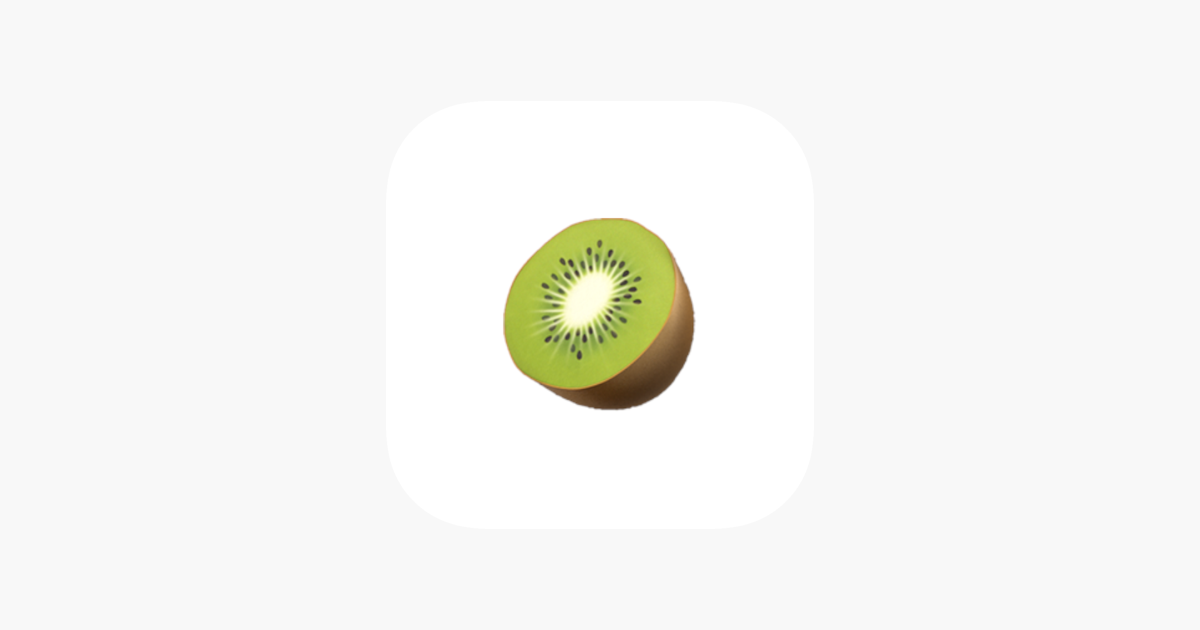
How to send a song in Kiwi widget app?
App description
What are you listening to?
1. At a random time each day, a notification will prompt you and your friends to share a song and a message all at the same time.
2. You never know what the notification will say so be ready.
3. All of the songs your friends share show up on a widget for your iPhone home screen.
4. Anonymously give and receive music ratings and see an average music rating score on your profile.
Questions, comments, concerns? DM us at @kiwiwidget :)
https://mobile.twitter.com/kiwiwidget
What is KIWI widget app?
Here's the interesting app, Kiwi - Music With Friends. Let's just go through it. It's growing in charts in popularity pretty fast. As you can see here, this is in music charts, in top 10 apps. It's also in the top 100 apps right now in the US App Store, as I understand. The whole idea is that you can write songs sent by your friends. Write your friends' music anonymously, see your music quality rating on your profile.
The idea is that once a day, you receive a notification. For example like this: send your most recently played song to your friends. You have two minutes. You need to send that. You can obviously connect Spotify or Apple Music. I just did another video overview, like how would you go with creating an account. And then you just send these music suggestions to your friends during this notification period.
This app is like a BeReal app for music. BeReal app right now is going super viral. It's number one app in the US App Store. It's like a new social media. It's like authentic Instagram where the whole idea is, again, you just receive a notification and you need to post a random photo during two minutes.
Here it's the same, but just with a song. At a random time each day, a notification will prompt you and your friends to share a song and a message all at the same time. You never know what the notification will say, so be ready. All of the songs your friends share show up on a widget for your iPhone home screen. Anonymously give and receive music ratings, and see an average music rating score on your profile. That's what you can see here.
Then if I just open it up here, that's basically how the app looks like. You can add friends in the top left, so you can just search friends. Maybe you can just search by username, you can just add them like this. You can also tap Invite in top right and invite from your contacts because when you create the app, you just sync your contacts.
You also have your library, so you can then select some song and then send it to friends. But you have no friends, so you can't send it. Unfortunately, I can't demonstrate you this, but that's basically how it works.
When you create an account, it's crucial to enable notifications and to make sure that you are receiving notifications and you're just getting them. Also, I signed in with my Spotify account. I signed in. I can see my playlists. Here, I can see my profile in top right. I can tap on my gear icon and I can easily log out or delete account, if you're concerned about your privacy and your data.
Here, everything is quite straightforward. You see your sent songs in the bottom part, meaning these are all songs you have just sent. Then you see your music rating according to friends. When friends receiving your songs suggestions, they'll probably listen to it or not, and then they will rate it if they like it or not. Of course, it's very subjective, it's just for fun. You can have just very developed music tastes, or you can like rock, your friends like R&B, and you just hate each other styles, but that's how it works.
You just need to add the widget. Just tap and hold on the apps, they start jiggling, and then you just add Kiwi. You can see here two types of widgets, small and horizontal one. Just adding it here, and then you just see this widget. Here in the widget, I think you will see songs sent by friends. In the horizontal widget, you can see multiple songs sent. That's basically that. That's how it's working. That's the idea of the app.
You can always ask any questions, DM @kiwiwidget. I don't know if it's Instagram or Telegram, where that is. Or Twitter, maybe just Twitter. It's a new app, but very sweet idea where you can have this widgets enabled. That's basically how it is working. Yeah, interesting app.
It was a while on TikTok, I think, and maybe it will continue to grow in the charts. It's a pretty neat idea to send music to your friends as they are receiving it, because anyways, if you listen to some nice song, you can always just forward to your friends in Messenger or something like that. But if you are really a [inaudible 00:05:36] and you spend a lot of time in your Apple Music and Spotify, it is an app for you. It's also like a music discovery app because your friend's just checked out some really cool vibe song, and they can send it to you.
Maybe you didn't know, also in Spotify, there is like a Spotify blend playlist where you can create it simultaneously with your friends and you can discover each other's music here. You can also do that, but in a more direct way just by sending songs. That's the app. Let's see how it develops, if it's going more viral and more popular.
Let's also read some reviews. There are not that many ratings so far. It says, "Good idea, lot of bugs. Why can I not change my profile picture, and when I try to, it does tell me my username is taken?" "Good work. When the notifications come, it should prompt you to send the last song you listened to all your friends."
"Can't change any profile settings." Yeah, that's a bummer. When you create an app, you set up your username and that's it. Now I don't see in the app like how do I change my username, and I can't change my profile picture as well. Maybe it will be added in the future, but this is definitely an issue right now. "Lack of option. Please add an option to edit our profiles."
Is it available on Android? Probably not yet. Some bugs. There are some issues with notifications. Yeah, for example, in BeReal app where there was an original idea of it, in the beginning there was a huge bug with the notifications. People were not able to click on notifications or open the app or anything like that.
Then it says "Add Apple music," so yes, you can now sign up with Apple Music and Spotify, so that should be solved. "Rating music feature." "Widget won't show up." Some people don't receive verification code. Some people say app is not working. Some people say can't add friends. To add friends, use the search bar to find your friends by username. All the sent/received friend requests will live on the friends page.
"Amazing and fun." "Widget not working." "Can't sign up." "Can't change profile icon." These are all common bugs which are just described, but you can imagine probably it's not such a huge team who is building this app. Maybe they are just working on fixing those, but still, the average rating is pretty high for this app. 4.6 out of 5 is pretty nice, especially for a new app, meaning that it's a good quality app.
Definitely give it a try. If you're liking Spotify, if you're liking Apple Music, give a try to this app. That should be your thing. Other than that, there you have it. I don't know what else to mention here. I'm just also looking to add more friends. Feel free to add me and let's exchange some music. Here's my user username, @andrii, so just search in this app. Again, you can just search it like this and then you can request or invite friends.
Anyhow, thank you for watching. Please put a like below this video so more people can enjoy it and see it, comment at your suggestions. Visit my blog, mrhack.io. See you in the next videos.
No answer to your question? ASK IN FORUM. Subscribe on YouTube! YouTube - second channel YouTube - other channel