obimy app - WHAT IS IT? HOW TO USE?


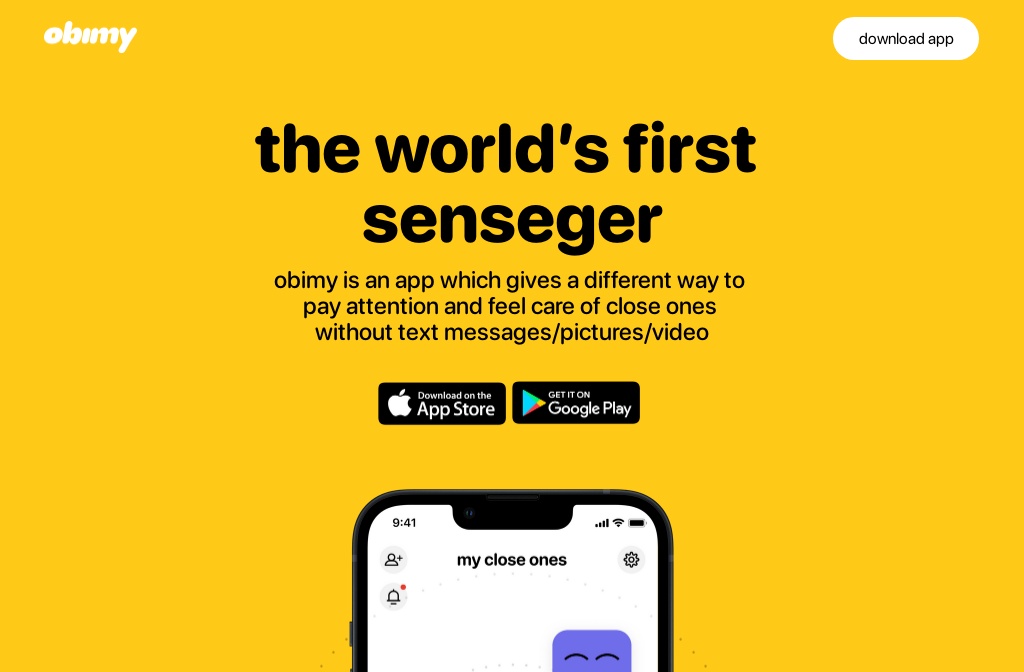
What is OBIMY app?
According to App Store,
OBIMY is a new simple way to connect with your partner, friends, and relatives. It is a free tool to interact with loved ones through hugs, kisses, slaps, and other actions. It has never been so easy to be closer to your loved ones with HealthKit technology. Feel your partner's heart rate, track the mood, walked steps.
Obimy app is the worlds first senseger.
According to obimy website,
obimy is an app which gives a different way to pay attention and feel care of close ones without text messages/pictures/video.
The aim of the app is "connecting people by emotions".
obimy is the first one to focus solely on mental wealth and emotional connection. other messengers are annoying and dividing people, so we increasingly want to turn off notifications and turn on airplane mode.
I have tried obimy app and the idea is just incredible. Instead of messages and videos you send senses. Sometimes, these senses are more than words.
You can just send a virtual kiss or hug, which can say more than long messages.
TLDR: quick guide of OBIMY APP
How to create an account in Obimy app?
Before, it was only possible to create an account in Obimy with phone number.
There were quite a lot of unhappy users because of that.
So, now it is possible to create an account with both your phone number and Apple id.
How to add friends in Obimy app?
So, after you created an account, you need to add friends.
How to send a HUG or KISS in obimy app?
To send a hug or kiss, tap on your friends' profile.
From there you can select different senses you want to send.
How to add a heartbeat in obimy?
One of the most popular features in obimy app is seeing your partners heartbeat.
You can find it in the top left section of the app screen.
Obimy heartbeat not showing - what to do?
However, there is a common issue for many users - heartbeat not showing up in the obimy app.
Why is that?
To show up heartbeat in obimy app you need two things:
- smartwatch device to track heartbeat - e.g. Apple Watch or FitBit.
- connect healthkit to obimy app
You can't track heartbeat in obimy app without smartwatch device.
How to request a friend's mood in Obimy app?
Double-tap on friends profile to request a mood.
After that your friend will receive a notification to update his/her mood.
How to unlock additional emotion packs in obimy app?
While kisses and hugs are free to send, there are additional emotions, which you can purchase in the app.
For example, french kiss.
You need to upgrade to buy them. However, it is only $1.99 per pack. For example, you can unlock playful senses pack.
It is not a monthly subscription, just a one-time payment.
Is Obimy app available on Android/Google Play store?
Yes, get it via link below.
Obimy app bugs
Obimy app has a lot of bugs.
It became viral and reached top charts in the App Store - and there were some server issues.
However, majority of the bugs should be fixed now.
I have created an overview of major steps what you can do to overcome bugs in obimy app.
Read also

Transcript
In this video, I'm going to show you what exactly is obimy app, why is it going viral on TikTok. It's growing in top charts in the US app store. As you can see, it's number three in lifestyle category just below Tinder and Pinterest, which is crazy. And what is senseger as the developers of this app call it, and all of that. Basically, also this app is developed by Ukrainian, so it's really amazing. Stand with Ukraine and support us. By the way, let's just get into it.
The idea of the app is super neat. I think it's actually really amazing. With this app, you can interact through simple actions like kiss, hug, touch, and share your mood. The focus of this app is that you are not sending pictures or not sending text messages, but you send in these actions through vibrations of the phone and through notifications. You can create an account, I will show you how to do it.
And then you can't send text, you can't send images or video, a voice message as you can do on any other messenger app, on WhatsApp and so on. But you can just send a touch, for example, or something like that. And then your phone will start vibrating. Then you can send another cute touch, or something like that, as a different types of actions and you will receive a different vibration. Instead of sending a text, "Hey what's up?" Or, "How are you?" You just send a little vibration and your partner can know all these types of vibrations.
You can see here love pinch, kiss, hug, touch. When it's important for you to know the mood of your loved ones, you can also request, ask a mood, send your mood in a specific style. It's much more interesting than just sending a text. The developers of this app calling it a senseger. "It's a place where I show my feelings. Because sometimes, words aren't enough. It's a new way to flirt from a distance for me. I can kiss, hug, touch someone I haven't seen for so long." That's the idea of the app.
It was released more than a year ago, I guess, but now it was updated. There are so many new improvements. There's still some bugs, I will go about it in the end of the video. But overall, it works really amazing. Let's just go through that. Here is the home screen. You just need to create an account here. "Share senses. There are plenty to choose from. And they have cute animation. Go ahead and try."
"Steps, heart beats, sizes. Take care about your beloved ones wherever they are." The cool thing also in this app you can give access to your health data via iPhone. And then you can see your heart rate or your partner's friends heart rate, number of steps, and then also clothing sizes. So you can do some surprises and all of that. I actually don't know why you need clothing size, and I didn't figure out that feature completely. But I think it's really cool that maybe you can send a surprise t-shirt or swag, so let's discover that.
Here's how you can create an account. You just need to enter your phone number. You can choose any countries. This app is available worldwide, not only United States, or Canada, or Europe. But the downside of it is that you can only use phone number. A lot of people are complaining that you can't sign on with just email. People don't want to give their phone number or even some people don't have a phone number. Or some people want to use sign up with Apple or with Google which is faster. At this moment, it's not possible. It's only that.
I will just show you in a demo just with a test number. By the way, you can also use some of the apps if you don't have a phone number. There you have it. You just created an account. This is how the app looks like. Very minimalistic. I also like this design approach. This is your profile. Basically, if you tap and hold, you can share your mood. Your mood can be sad, okay, and pretty good.
And then you can tap on the colors, you can select different colors. Also, if you want to buy all colors, you will need to get a color pack, which is just $1.99. That's one time purchase and that's not a monthly subscription, so it's pretty cheap. As I understand in this app, there is no upgrade option. But let's talk about it later.
Anyway, why you need that? First of all, you just need to add a friend. You need to give access to your contact list on iOS. And then you can just generate this link, and then just invite, or just share your link via email, or messenger, and stuff like that. Then you just need to add a friend, or your partner, or anyone with who you want to share this senses. Basically, I already did that. Your friend will appear here on the screen, so you just need to swipe right. Here is your friend.
Now is the cool part. Now, I can tap on my friend, and tap on this icon, and then I can send all these types of actions or emotions. I can send love pinch. And then as you can see, because I'm using this account, that this person sent you love pinch. I can send a kiss, and I will also feel like a phone vibration, different types of vibration. The thing is my phone starts vibrating, and I also receive a notification. I don't need to yet like, something like that. And then I just got notification and my phone vibrates in a bit different way. By this vibration, I can differentiate which type of emotion is sent to me, or just touch.
That's really amazing. Because for some people, it's just easier to send this. You don't need to go to WhatsApp, or any other messenger, and write some long messages. There are different types of emotions: warm, playful, passion. You can see all types of senses which you can send. To unlock this senses, again, you need to upgrade for $1.99. This is the price which you need to pay. That's again, one time payment. It's not monthly subscription. It's actually pretty cheap.
As you can see, you can get all the colors for $1.99, all the senses here for $1.99. That's pretty cheap. My guess is that, of course, developers will just introduce probably some premium version, some monthly subscription in the future—because this app just basically just last days skyrocketed through the App Store rankings due to probably some viral TikTok videos—and really nice idea and app improvements. That's basically the idea.
And then of course, when you added a friend, you can share a mood. Now, I can just share a mood that I'm feeling good. This mood will appear again as notification in my friend's feed. And then the friend can tap on that notification and share his or her mood. I don't know honestly how to request mood, so I don't know about that. I don't know that.
And then in the bottom right, you can also select different types of clothing sizes for US, EU, UK, Japan. So you can do that. You can select your height depending on the region. If you set it up for one region, it will be available through all regions and automatically convert it for you. I don't know what's the end use of this feature, because I just added, and how... Now, I can send some t-shirt or some surprise gift, but where do I do that? I don't completely understand this feature. I didn't find specific button or something where to do that.
Then you can see the timeline. You can see that your friend basically sent you all these emotions and all these moods. To add friend, I already showed you. This is your current mood and these are your friends. You can edit your friends, you can rename, you can delete your friends, you can move around. Yes, you can add many people, and you can invite as many people as you want to the app. There are no limitations, there is no waiting list, this app is not closed, and all of that. That's pretty cool.
And then in the top right, there is gear icon. You can tap on your profile, you can change your name, change your birth date. There is no profile picture, there is no username. You can't add people by username, by searching them in the app. It's not possible. Only we are adding your contact book and inviting people.
In the bottom, if you are not happy, you can just delete an account. Maybe you are concerned about your privacy or your data, your timeline history, so you can just remove it here. We are sorry to hear you go. We will delete your data permanently. That's that. You can easily edit your profile.
By the way, this app is also available on Google Play Store on Android, so that's fun. If your partner has Android phone, you can easily use it also with Android. That's cool because some apps just only have that... Some couple apps that are only available on iPhone and stuff. If your partner uses Google Pixel or something, it's not possible to actually use this app.
Then you have support options. As I said, support@obimy.com, just send your feedback here. As I said, there are still few bugs here and there. Because this app was developed more than a year ago, then I don't know if there was a lot of work here. But then it's skyrocketed through the charts, and people discovered more bugs. Just make sure to update this app constantly or you can just wait.
By the way, we can just go through some reviews and see some most common bugs. Usually, people will just write them in the App Store reviews. Here is the app. You can see that there are just 98 ratings so far, but of course, you will have more. The rating is 3.8 out of 5. Some people are asking for more emotes and more actions. As you can see, this was the full selection of the actions you could use. Yeah, I agree. You probably need more, and developers are writing that they will add more ASAP.
Some people say that the heart rate won't show up. To have heart rate show up, you need to connect the app to Apple Health or Google Fit. Also, you need to have some wearable, like Apple Watch for example, or some other wearable. If not, it won't count your heartbeat just with the phone. That's the thing.
And then you can see steps in the top left part here. I didn't connect it to my health data. But when you create an account, you need to confirm that you want to track your heartbeat and steps, and then it will appear in top left. And then your partner can see that. That makes this app even more sensible and more fun to use. You can share your heartbeat with your partner and all of that.
For some people, they don't get notifications. You can always reach out to support@obimy.com. Make sure that your notifications are enabled in the settings app and try to download, restart the app, try to update. Usually, just try to update, because there are a lot of bug fixes in every update.
So much potential. People are writing, "This is amazing app for distant relationships or if you're traveling somewhere and you just send in a text or some message on Instagram or somewhere else." "It's fun, but it's so standard." "Using this app is much more romantic, I think." There you have it. A lot of people, again, asking for more emotions, some glitches, clothing size. Some people are concerned that you can only sign up with the phone number, not with your email. That's an issue.
"Great app." Many sent suggestions. I also tried to sign up and there were a few hours here and there not working. But overall, that the app is constantly updated these days. There is update after update, so just make sure to upgrade it. That's basically the idea of the app.
I think it comes in line with some other new interesting apps like Locket Widget or Noteit app. Locket Widget basically helps you to install widget on your phone and then you can just send instant photos to your friends. Noteit widget allows you to send drawings and notes to widget on home screen. These are basically the apps which are really minimizing the effort to communication.
Because in standard apps, that's just my shots, in Facebook Messenger or something, you need to go open the app, tap on the chat, and only then you will receive some voice message or some text. Here, you get it instantly. Your phone starts vibrating, or you open a widget and you sees the real-time updating image. You don't need to do five taps to get to the message. It's instant. I think that's one of the future ways too, for the app development.
It's really a lot of potential here. Let's see how Facebook, Instagram, TikTok are dealing with all of it. It's really interesting development in social media space. There are more and more apps like that, I guess. In a few weeks, there will be similar apps around these touches. But of course, I think obimy is still the best one.
There are already trending devices that basically, you can buy something—not like an Apple Watch—but something similar to Fitbit by pair of that. And then you have an app and you can tap on your Fitbit and the other person will receive that tap on her Fitbit. It's not Fitbit, but like some similar device in that area.
This is basically also the idea of this app, that you can communicate without text message, without images, videos or voice messages. Just with the touches and all of these senses. That's super cute direction of apps. Definitely will help you out in your relationship, probably. If you want to try it out, for sure, it can be a lot of fun if you like it.
That's the idea. Hope you enjoyed this overview. Subscribe to my YouTube channel. Visit my blog mrhack.io. I also have a podcast, TikTok channel. Thank you for watching. Like this video, and see you in the next videos.
No answer to your question? ASK IN FORUM. Subscribe on YouTube! YouTube - second channel YouTube - other channel
